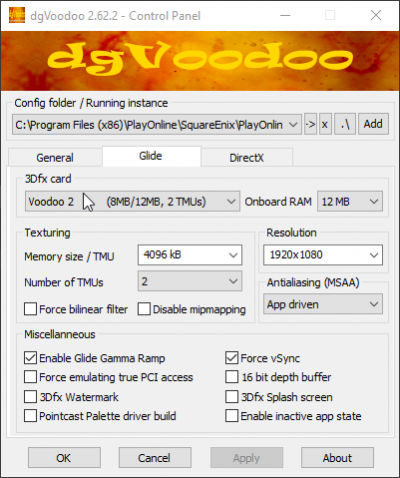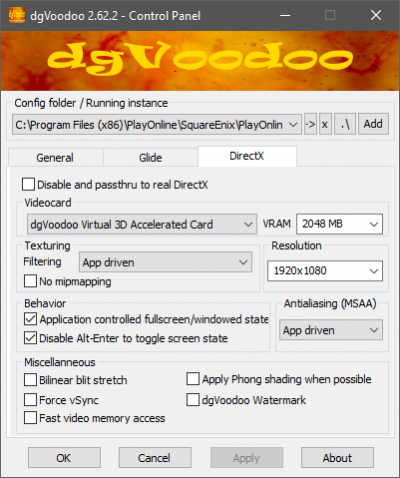Difference between revisions of "DGVoodoo2"
From HomepointXI Wiki
m (→Dgvodoo2!) |
m (→Installation) |
||
| Line 26: | Line 26: | ||
*<big>NOTE:MAKE SURE YOUR FOLDER PATH IS CORRECT...it's also shown in the video above. You can run your FFXI to find the path if needed it should show up..</big> | *<big>NOTE:MAKE SURE YOUR FOLDER PATH IS CORRECT...it's also shown in the video above. You can run your FFXI to find the path if needed it should show up..</big> | ||
| − | |||
| − | |||
Below is example of what the path should look like.. | Below is example of what the path should look like.. | ||
[[File:dgVoodooCpl_tRmglgNOxh.png|400px]] | [[File:dgVoodooCpl_tRmglgNOxh.png|400px]] | ||
| + | |||
| + | *<big>Note: Ignore the Settings tab, nothing of real concern/use here:</big> | ||
*<big>'''Glide tab'''</big> | *<big>'''Glide tab'''</big> | ||
Revision as of 11:21, 28 October 2020
Dgvodoo2!
- Download link below..
Installation
- Close all FFXI instances you have open.
- Download the latest version of dgVoodoo 2 and extract the archive.
- Open the MS\x86 folder and copy dgVoodooCpl.exe, D3D8.dll, D3D9.dll, D3DImm.dll and DDraw.dll files.
- Paste the files into the game installation folder where the game executable is.
- If you use Ashita, you'd paste these files to the ffxi-bootmod subfolder of your Ashita folder.
- If you use Windower, you'd paste these files to your Windower folder.
- If you use this without Ashita or Windower and just use xiloader itself, you'd paste these files to whatever folder you keep your xiloader.exe file in.
- If you don't even play on private servers and want to use this for retail, you'd paste these files to your Playonline folder.
- Optional: Run the included dgVoodooCpl program and configure the settings.
- Here is also a video little outdated but it shows the process..
- Heres a pic of my settings to if you wanna use them as reference.
- Make sure you opening DGVoodoo as Admin!!!
- NOTE: Again, make sure you open DGVoodoo as admin and also extract dgvoodoo into your loader/playonline folder!
- NOTE:MAKE SURE YOUR FOLDER PATH IS CORRECT...it's also shown in the video above. You can run your FFXI to find the path if needed it should show up..
Below is example of what the path should look like..
- Note: Ignore the Settings tab, nothing of real concern/use here:
- Glide tab
- DirectX tab
- NOTE: the first time you're using dgVodoo2 make sure you leave watermark on so you can tell if it's pointed to the correct loader.