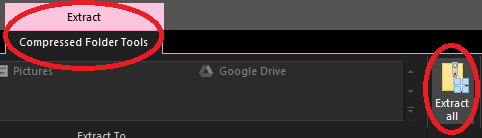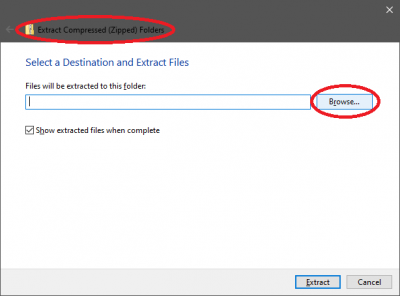Installation Process
For any of the below Ashita plugins, use the following process to install:
- Click on the link to download the .zip file.
- Navigate to where you downloaded the .zip file to
- Open the downloaded .zip file by double-clicking on it.
- Click on the Extract All button on the Extract → Compressed Folder Tools ribbon
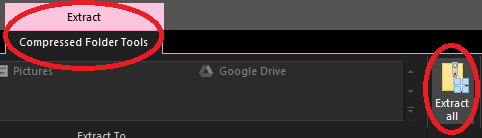
- Click on the Browse button on the window that appears (the Extract Compressed (Zipped) Folders window).
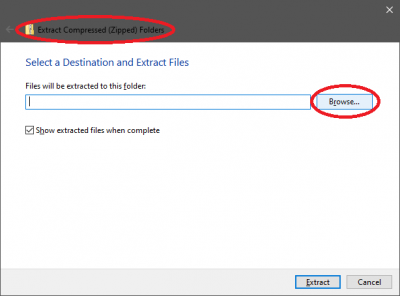
- On the window that appears (the Select a destination window), navigate to the folder that you Ashita installed to (default is [C:\Ashita]).
- Click on the the Select Folder button on the window.
- Click on the the Extract button on the window (the Extract Compressed (Zipped) Folders window).
- If you are prompted to overwrite files, accept this!
Ashita Addons
AHGo - Allows player to browse the AH while moving/running.
AntiEmote - Removes all emotes by dropping any emote packet incoming to the client.
Aspect - Handles the aspect ratio of the game. Allows for non-standard ratios not available via the in-game configuration.
AutoJoin - Automatically responds to party invites based on configuration settings. Can automatically join/decline invites or specifically handle them based on the sender's name.
AutoRespond - Will automatically respond to tells with a desired message when enabled.
BluMon - Displays a colored message when you learn a Blue Magic spell. Making it easier to see when one is learned.
BluSets - Manage blue magic spells simple and easy with slash (/) commands.
ChamCham - Enables an first-person shooter ESP style hack by coloring the models of the game based on their entity type. Default is blue for players, red for monsters, and green for NPCs.
ChangeCall - Allows users to override all incoming calls with a new one instead.
ChatMon - Monitors chat and plays sounds when certain events and conditions are met.
Checker - Overrides the response displayed when checking a monster for its difficulty. Colorizes the message based on the type (easy prey, tough, etc.). Also includes displaying monsters levels (including NMs). For NM levels to show, you must widescan first!
Clock - Allows you to display times for various timezones, on-screen.
Craftmon - Displays the player's craft result immediately after starting the synth. It will print out a colored message based on the result.
DrawDistance - Allows the player to alter the rendering distances of the game via slash (/) commands.
Enternity - Removes the need to press the Enter key during cutscenes and other dialog.
Filterless - Removes the bad language chat filter by force. Useful for private servers as the client settings are not properly saved.
Filters - Allows players to save and load chat filter settings with ease. Useful for private servers as the client settings are not properly saved.
Filterscan - Allows players to filter their widescan results, by name, to quickly and easily find their desired target.
Find - Allows searching for items within a players various storage containers via a slash (/) command. Similar to FindAll addon.
FindAll - Searches items stored on all your characters. Similar to Find addon.
HideConsole - Hides the boot loader used for private servers.
IBar - Displays information about yourself and your targets.
InstantAH - Get the results from your auction house purchase attempts instantly. No more delay waiting to find out if you won an item or not!
Itemwatch - Allows players to easily track and monitor items and key items on-screen.
Links - Captures and displays links in a UI window that allows you to easily open them via the click of a button.
Logs - Creates log files of all incoming text to the players game client. Log files are named per-character and date they are written to for ease of management.
Lotomatic - Treasure pool manager that can automatically lot and pass items for you. Similar to Lootwhore plugin.
MacroFix - Alters how the macro bars show in game. Removes the delay and instead shows the bars immediately.
MapDot - Enables players to see all targets on the compass minimap regardless of what job they are on.
MountMuzzle - Allows the user to change or remove the default music while riding a mount.
Nomad - Enables mog house functionality in any zone. NOTE: Cannot change jobs/adjust furniture layout/adjust merits with this addon.
OnEvent - An alias based chat monitor to automatically execute commands based on chat events.
PBar - Displays various information about the players current pet. Similar to PetInfo addon.
PetInfo - Displays information about the players pet in a simple UI window. Similar to PBar addon.
Recast - Displays the player's ability and spell recast information.
Sexchange - Allows players to change their race and hair style easily. NOTE: This is a client-side only change.
SingleRace - Force all other players to a specific race. NOTE: This is a client-side only change.
Status - Tracks party member's debuffs onscreen without needing to target them.
Yield - Allows you to track and edit gathering metrics within a simple GUI.
Zoom - Allows users to override the min/max zoom distances (using the mouse wheel) to see closer or further away from their character.