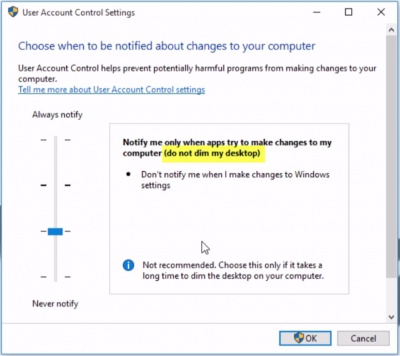New Player Guide
Contents
- 1 Server Features
- 2 Server Info
- 3 Final Fantasy XI Install & Setup
- 4 Enhancements known to cause bugs
- 5 New Player Resources
- 6 Content
- 6.1 What is different from retail / What is working or not working?
- 6.2 Japanese Midnight
- 6.3 Available jobs
- 6.4 Custom player commands
- 6.5 Custom food
- 6.6 Crafting
- 6.7 Classic Dynamis
- 6.8 All jobs Artifact Armor NPC
- 6.9 Relic, Mythic, Empyrean Weapons
- 6.10 Empyrean Armor NPC and Upgrade
- 6.11 Limbus information
- 6.12 Burning Circle Notorious Monsters (BCNM)
- 6.13 Zeni Notorious Monsters (ZNM)
- 6.14 Voidwatch
- 6.15 End game NMs
- 6.16 More info on custom content and server modifications
- 7 Support
- 7.1 I can't connect! After logging in with Ashita, Xiloader shows resolving host then immediately shows "closing" and disconnects
- 7.2 Common issues and how to fix them
- 7.3 Help, I'm stuck! How do I get unstuck?
- 7.4 How do I change my character email or password?
- 7.5 Why did my party lose level sync?
- 7.6 Something is broken! What do I do?
- 7.7 Other Issues / Exploits
- 7.8 Have a question?
- 8 Official Resources
Server Features
- Level cap 99.
- All Maps and Outposts Unlocked.
- Explorer Moogle 3 cities, Selbina, Mahura.
- EXP 3x Retail.
- Books 2x Retail.
- Combat and crafting skills 9x Retail.
- Small regen/refresh/regain with buff to level 75.
- Over 200 Custom NM’s geared for 99 players up to Multi-Alliance Mobs.
- 9 Custom Abyssea zones With working custom ATMAs for EXP and HNM fun, all geared and balanced for 99 play.
- ALL Blue Magic working.
- Custom Trials and Quests for Salvage and +1/AF3 +1-2/Empy/Relic/Mythic(and upgrades).
- Custom KSNM.
- Regular scheduled version updates to introduce new gear and content.
- Moderately buffed food… Nothing insane!
- Enabled player commands.
- Auction House is regularly restocked, but AH Bot also regularly buys items placed for sale and helps to simulate a higher player population.
Please also note this is not intended to be an easy mode server. You will be expected to work for what you want as everything is designed to be achievable and thoroughly tested with the amount of players each mob is designed to be killed by.
Server Info
- Hyper-V host in place running Gameserver and Webserver VMs.
- Dell Poweredge T605 server with:
- 2x 2.0GHz AMD Opteron Quad Core CPUs
- 24GB DDR2 667MHz RAM (will soon be upgraded to 32GB)
- 240GB SSD for the gameserver VM and webserver VM (will eventually be upgraded to 1TB SSD)
- 2x 1TB HDDs (for backups)
- Internet connection is 350Mb download, 25Mb upload (will change in future to 500Mb download, 50Mb upload)
Server Rules
All players should read this.
Can I transfer from another server?
Yes! See the Server Transfer Process guide for instructions on how to export your character and create a character transfer request.
Multi-boxing / dual boxing
Yes you can run multiple accounts/characters at the same time, except in Dynamis and Limbus areas (serious bugs which can crash the server there).
However you need to be aware that you will at random run into difficulties doing things like missions and quests while you do this. These are not mistakes in our server's scripts, but a side effect of the socket and session handling common to all FFXI private servers. Sometimes some of your characters will not have progress updated while others will, or one of your characters won't get a key item added. This will force you to repeat steps you already did, and possibly get your progress stuck until a GM can intervene.
Tools to aid you with your multi-character playing include:
You can install either of the above tools via the Ashita Launcher under the Plugins section. The above links take you to the developer pages for these plugins. The developer pages contain information and commands for use at your disposal.
Players Online?
How many players are online right now*?
Final Fantasy XI Install & Setup
To start playing you will need to install PlayOnline, Final Fantasy XI and the Ashita launcher(Preferred) or Windower (be aware that most of us at HomepointXI are ashita folks, we're unlikely to be able to help you on Windower issues. Contact DSP for help, those are mostly windower people).
HomepointXI Installation Guide
Ashita System Requirements
Video: Ashita Install Guide
Enhancements known to cause bugs
Enhancements are 3rd party applications/plugins/addons that enhance the gameplay experience of Final Fantasy XI.
General
Cut Scene Events may freeze when the game is not running at its stock frame per second.
Workaround: set fps back to normal before triggering the CS event you are getting stuck on.
Ashita Addons & Plugins
None yet.
Windower Addons & Plugins
Addon: Pet_Fix
Can prevent pet animations from working
Applications
None yet.
New Player Resources
HomepointXI Database Tools
Item Tool. Look up monster drop info, auction history, player bazaars and more.
Character Tool. View character profiles including job levels, crafting levels, current equipment, auction history, bazaar items, and more.
Monster Tool Search monster database for modified monster levels and hp/mp, item drop rates, respawn information and more.
BCNM Tool. Information on level cap, drop rates, party size and more. (Note: Not all BCNMs are not supported by Darkstar. See the BCNM/KSNM Status page for more info.)
Blue Magic Tool. Find monsters and areas for learning specific Blue Mage Spells.
Auction House Anywhere!
Using the custom command !ah you can access the Auction house from anywhere in game!
Auction House Auto-Buy
Certain items will be automatically purchased for a fixed price by the AH-Bot. For example, when you out level a piece of gear, you can sell it back on the Auction House. As long as the price meets the AH-Bot buy price, it will be bought by AH-Bot automatically. To find the AH-Bot buy price, look at the item's auction history and see how much AH-Bot is buying that particular item for. AH-Bot runs once every 1-2 days. You can have more than 7 items for sale at any given time. Note, do not check Sales Status or it will limit your ability to sell more items on the auction. Also note, this is considered a non-exploit-bug that you use at your own risk!
- Please see the server rules regarding the Auction House for further information.
How do I get around?
- All Outposts are unlocked. Use the Teleporter NPCs around Vana'diel to travel quickly.
- Home Point Teleporting is enabled. After reaching a Home Point you can then teleport there from any other Home Point. (Note: Favorites list is not currently working.)
- Use a Warp Ring to get back to your home point.
How do I level up?
- Use Fields of Valor Field Manuals & Grounds Tomes together with a Chariot Band to maximize your experience points.
How do I setup a Cure alt?
- Cure Please is an approved app for setting up a cure bot. See this video guide for instructions on how to set it up and a link to Cure Please in the description. Set up instructions are also listed below for your convenience:
- Download Cureplease
- Install in its own folder on your computer
- Launch 2 Ashita clients (launch both as administrator), one client for the main account and one client for the secondary (cure alt) account
- IMPORTANT!!! **Login to each account one at a time**
- Launch Cureplease (launch it as administrator)
- In Cureplease, choose the name of the cure alt account for the Selected PL and then press the SELECT button
- In Cureplease, choose the name of the main account for the Monitored Player and then press the SELECT button
- Make sure you un-pause Cureplease after both accounts have been selected!!!
- !!!!!OPTIONAL STEP ONLY FOR IF YOUR VERSION OF CURE PLEASE INCLUDES THE ADDON .LUA FILE!!!!!
- Make sure the addon .lua file is placed in the following folder:
- For ASHITA, the addon file goes in: /addons/CurePlease_addon/
- For WINDOWER, the addon file goes in: /addons/CurePlease_addon/
- Make sure the addon .lua file is placed in the following folder:
- NOTE: If your FFXI sessions crash during the loading/launching of Cure Please, you may need to adjust your computer settings as follows:
- These instructions are for Windows 10. If you have any other version of Windows, the steps to get to the User Account Control settings may differ but all steps will end at same last step below (Step #4).
- HomepointXI server does not take any responsibility in any issues that may occur from you not following these steps exactly as shown:
- Right-click the Windows Start button (in the bottom-left corner of the screen)
- Click on Control Panel
- If you are presented with a security validation prompt, complete that and continue
- Click on Change User Account Control and Settings
- If you are presented with a security validation prompt, complete that and continue
- The next screen should have a slider bar on it, and you need to slide the bar down to to the choice that states to not dim your desktop:
How do I find out about weather?
- Use the weather reporter NPCs found around Vana'diel. This is useful when unlocking the [Summoner] job.
Content
What is different from retail / What is working or not working?
- Many Notorious Monsters (NMs) have been level adjusted (higher) and can drop custom items. Always check the HomepointXI Monster Tool to look for any modified levels and item drops!
- Trusts do not currently work on any Dark Star Project (DSP)-based private server.
- On HomepointXI, you only have one limit break (Genkai) fight, the lvl70 fight against Maat. Once you have beaten this fight, you may then continue leveling all the way to lvl99!
- Only the original/advanced jobs can do this fight. This fight cannot be done on BLU, PUP, COR, SCH, DNC, GEO, RUN.
- Job Testimonial items are one-time use items!!! If you fail the lvl70 Maat fight, you MUST farm another testimony to be able to challenge Maat another time. Be sure to drop the old testimony before farming another.
For more comprehensive information, see this post on the official Darkstar Project Wiki.
Japanese Midnight
Some quests and missions require waiting until Japanese Midnight on retail to complete. For HomepointXI, this means midnight Central Standard Time (CST).
CST is used in the winter and CDT in the summer. CDT is ahead of CST by one hour.
11:00 am CST is:
- 12:00 pm Eastern Standard Time (EST).
- 10:00 am Mountain Standard Time (MST).
- 9:00 am Pacific Standard Time (PST).
- 1:00 am (the following day) Japan Standard Time (JST).
See https://www.timeanddate.com/ or a similar site for further timezone assistance.
Available jobs
Most jobs are available with the exception of GEO, RUN. More Information.
Custom player commands
HomepointXI features custom commands to enhance your gameplay experience.
Custom food
The $shop 2 command lets you buy Custom Food anywhere in the game.
Crafting
Woodworking, Smithing, Goldsmithing, Clothcraft, Leathercraft, Bonecraft, Alchemy, and Cooking are all available and unrestricted (even on a single character) up to level 110.
Synergy is not available, however alternative recipes for some items are listed in the Item Tool.
All crafting guilds are always open and provide most common materials.
Note that some aspects of guilds still use Japanese time, and cannot be adjusted. This can cause display problems when turning in guild point items.
See the Crafting Guides section for more information and guides on various crafts.
Classic Dynamis
No procs! See our Dynamis Guides for more information on entering Dynamis.
All jobs Artifact Armor NPC
The original Artifact 1 Armor for all available jobs can be purchased for 500gil from the AF Storage NPC in Lower Jeuno or in a multitude of other locations.
Relic, Mythic, Empyrean Weapons
Relic Weapons
Mythic Weapons
Empyrean Weapons
Empyrean Armor NPC and Upgrade
AF3 Shop Moogle
AF3 Upgrade Moogle
Limbus information
Burning Circle Notorious Monsters (BCNM)
The list of working and non-working BCNMs and KSNMs can be found here: BCNM/KSNM Status
Zeni Notorious Monsters (ZNM)
Voidwatch
End game NMs
Various guides for End game custom content
More info on custom content and server modifications
Additional Custom Content Resources
Various HomepointXI related guides
Support
I can't connect! After logging in with Ashita, Xiloader shows resolving host then immediately shows "closing" and disconnects
- If you on Windows 10, check to make sure DirectPlay is enabled. Control panel -> programs and features -> turn windows feature on / off -> Legacy Components -> turn on direct play.
- Your FFXI client may need to be updated. Follow this guide to make sure your FFXI client is up to date.
Common issues and how to fix them
See this guide for solutions to common issues.
Help, I'm stuck! How do I get unstuck?
- Login to your user profile and use the unstuck button under the character.
How do I change my character email or password?
Login to your user profile and use the account menu, next to logout at top right. From there you can change your email or password for logging into your character.
Why did my party lose level sync?
Level sync can be lost after killing 1 mob if the synced character has not defeated Maat in Shattering Stars, the quest that removes the level 70 cap. Completing this level 70 limit break quest will prevent level sync from being lost in scenarios like this.
Something is broken! What do I do?
- Ask the in game HomepointXI Linkshell. Experienced players can answer many questions more quickly than filing a support ticket.
- If you don't receive a response that solves your issue, you can file a support ticket:
Other Issues / Exploits
- For all issues except server exploits, please first reach out to the server community to see if someone else has previously experienced your issue and is able to assist you. If no one is able to, or if at the direction of a GM, please submit a ticket.
- For exploits, please contact a GM on Discord or in game if they are online.
Server/Game Tickets: https://github.com/HomepointXI/Issues
Website Tickets: https://github.com/HomepointXI/Website
HomepointXI Discord: https://discord.gg/BahyXQj
GM List: http://homepointxi.com/forums/memberlist.php?mode=team
Have a question?
Ask in player Q&A http://HomepointXI.com/forums/viewforum.php?f=67
Official Resources
HomepointXI Website
HomepointXI Forums
http://HomepointXI.com/forums/
Acknowledgments
Many thanks to player Kairo for their contribution towards the creation of this guide. :)