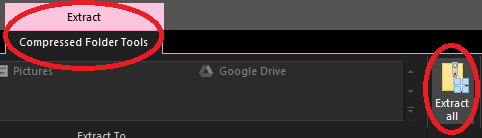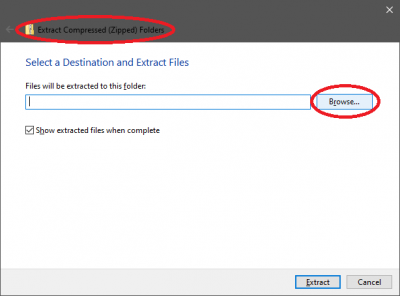Difference between revisions of "Ashita Plugins"
m |
m |
||
| Line 1: | Line 1: | ||
| + | == Installation Process == | ||
| + | For any of the below Ashita plugins, use the following process to install: | ||
| + | |||
| + | #Click on the link to download the .zip file. | ||
| + | #Navigate to where you downloaded the .zip file to | ||
| + | #Open the downloaded .zip file by double-clicking on it. | ||
| + | #In the downloaded .zip file, open the '''release''' folder by double-clicking on it. | ||
| + | #Click on the '''Extract All''' button on the '''Extract → Compressed Folder Tools''' ribbon | ||
| + | [[File:Extract All button.png]] | ||
| + | <ol><li value="6">Click on the '''Browse''' button on the window that appears (the '''Extract Compressed (Zipped) Folders''' window). </li></ol> | ||
| + | [[File:Browse button.png|400px]] | ||
| + | <ol><li value="7">On the window that appears (the '''Select a destination''' window), navigate to the folder that you Ashita installed to (default is [C:\Ashita]).</li></ol> | ||
| + | <ol><li value="8">Click on the the '''Select Folder''' button on the window.</li></ol> | ||
| + | <ol><li value="9">Click on the the '''Extract''' button on the window (the '''Extract Compressed (Zipped) Folders''' window).</li></ol> | ||
| + | <ol><li value="10">If you are prompted to overwrite files, '''<u>accept this!</u>'''</li></ol> | ||
| + | |||
| + | == Ashita Plugins == | ||
| + | |||
<span class=plainlinks>[https://git.ashitaxi.com/Plugins/Affinity/archive/c1208fe0693238efae14b2f56cf6d7c3816f4f71.zip Affinity - Allows players to set the process affinity mask via a simple in-game command.]</span> | <span class=plainlinks>[https://git.ashitaxi.com/Plugins/Affinity/archive/c1208fe0693238efae14b2f56cf6d7c3816f4f71.zip Affinity - Allows players to set the process affinity mask via a simple in-game command.]</span> | ||
| Line 5: | Line 23: | ||
<span class=plainlinks>[https://git.ashitaxi.com/Plugins/Bellhop/archive/064cf2e4bcd9cfe8855599c77cdc33d4e289da53.zip Bellhop - Facilitates item movement between inventories using typed commands.]</span> | <span class=plainlinks>[https://git.ashitaxi.com/Plugins/Bellhop/archive/064cf2e4bcd9cfe8855599c77cdc33d4e289da53.zip Bellhop - Facilitates item movement between inventories using typed commands.]</span> | ||
| − | <span class=plainlinks>[https://git.ashitaxi.com/Plugins/Dats/archive/63e81d38f01505f571615d42fd6dbb0a05216125.zip Dats - Easily override DAT files from a set directory without actually replacing the original FFXI Dat files. Similar to XIPivot plugin]</span> | + | <span class=plainlinks>[https://git.ashitaxi.com/Plugins/Dats/archive/63e81d38f01505f571615d42fd6dbb0a05216125.zip Dats - Easily override DAT files from a set directory without actually replacing the original FFXI Dat files. Similar to XIPivot plugin.]</span> |
<span class=plainlinks>[https://git.ashitaxi.com/Plugins/Deeps/archive/cf1e9df70faf8208304093a1f1723c9ab3146da0.zip Deeps - Miniature damage logging in FFXI for Ashita.]</span> | <span class=plainlinks>[https://git.ashitaxi.com/Plugins/Deeps/archive/cf1e9df70faf8208304093a1f1723c9ab3146da0.zip Deeps - Miniature damage logging in FFXI for Ashita.]</span> | ||
| Line 35: | Line 53: | ||
<span class=plainlinks>[https://git.ashitaxi.com/Plugins/WatchDog/archive/7241fc7e25f5bfc46213993d7a11df2ed32c14d2.zip WatchDog - Allows users to wide-scan track anything in a zone easily via slash ('''/''') commands.]</span> | <span class=plainlinks>[https://git.ashitaxi.com/Plugins/WatchDog/archive/7241fc7e25f5bfc46213993d7a11df2ed32c14d2.zip WatchDog - Allows users to wide-scan track anything in a zone easily via slash ('''/''') commands.]</span> | ||
| − | <span class=plainlinks>[https://git.ashitaxi.com/Plugins/XIPivot/archive/d7d5675d089cf615792f681a93d070c28a38be78.zip XIPivot - Allow dynamic loading of Mods without modification of the original DATs. Similar to Dats plugin]</span | + | <span class=plainlinks>[https://git.ashitaxi.com/Plugins/XIPivot/archive/d7d5675d089cf615792f681a93d070c28a38be78.zip XIPivot - Allow dynamic loading of Mods without modification of the original DATs. Similar to Dats plugin.]</span> |
| − | |||
| − | |||
| − | |||
| − | |||
| − | |||
| − | |||
| − | |||
| − | |||
| − | |||
| − | |||
| − | |||
| − | |||
| − | |||
| − | |||
| − | |||
Revision as of 12:38, 13 January 2022
Installation Process
For any of the below Ashita plugins, use the following process to install:
- Click on the link to download the .zip file.
- Navigate to where you downloaded the .zip file to
- Open the downloaded .zip file by double-clicking on it.
- In the downloaded .zip file, open the release folder by double-clicking on it.
- Click on the Extract All button on the Extract → Compressed Folder Tools ribbon
- Click on the Browse button on the window that appears (the Extract Compressed (Zipped) Folders window).
- On the window that appears (the Select a destination window), navigate to the folder that you Ashita installed to (default is [C:\Ashita]).
- Click on the the Select Folder button on the window.
- Click on the the Extract button on the window (the Extract Compressed (Zipped) Folders window).
- If you are prompted to overwrite files, accept this!
Ashita Plugins
Affinity - Allows players to set the process affinity mask via a simple in-game command.
AshitaCast - Manages gear swaps.
Bellhop - Facilitates item movement between inventories using typed commands.
Deeps - Miniature damage logging in FFXI for Ashita.
Duration - Tracks buffs you've cast and when they will wear off.
GearLock - Prevents character blinking during equipment swaps.
Minimap - Displays a minimap of the current area on-screen.
Packer - Automatically gathers your gear. This is a replacement for DressMe.
Shorthand - Allows more flexible typed commands.
StatusTimers - Shows how long your status effects have been active.
WatchExp - Allows you to watch how much EXP or Merit Points you're gaining.
WatchDog - Allows users to wide-scan track anything in a zone easily via slash (/) commands.