Difference between revisions of "How To: Submit a Bug Report"
m (add guide category) |
m (→Submitting a Bug Report) |
||
| (One intermediate revision by the same user not shown) | |||
| Line 35: | Line 35: | ||
To submit a bug report, go to the corresponding link, whether your issue is with the server or the website. | To submit a bug report, go to the corresponding link, whether your issue is with the server or the website. | ||
<br> | <br> | ||
| − | At the top of the webpage, there will be seven tabs. Choose | + | At the top of the webpage, there will be seven tabs. Choose '''Issues'''.<br> |
[[Image:Issues.png]] | [[Image:Issues.png]] | ||
| − | Once the page updates, on the righthand side, there will be a button that says | + | Once the page updates, on the righthand side, there will be a green button that says '''New Issue'''. |
<br> | <br> | ||
[[Image:New Issue.png]] | [[Image:New Issue.png]] | ||
| Line 47: | Line 47: | ||
[[Image:title.png]] | [[Image:title.png]] | ||
| − | There will be a template pre-filled into the comment field. | + | There will be a template pre-filled into the comment field. '''DO NOT DELETE THIS.''' |
<br> | <br> | ||
It will look like this: | It will look like this: | ||
| − | <!-- | + | <pre><!-- |
| − | DO NOT | + | Please do not remove or change any of the template data below. Instead, simply fill out the following information like you are taking a survey or test. When filling out this information, please DO NOT use the `@` symbol. This will trigger unwanted mentions to users that may not be part of this project. |
| − | |||
| − | |||
| − | |||
| − | |||
| − | |||
--> | --> | ||
| Line 62: | Line 57: | ||
| − | |||
| + | **Client Version (use `/ver` in game):** | ||
| + | |||
| + | |||
| + | |||
| + | **Character Name:** | ||
| + | |||
| + | |||
| + | |||
| + | **Discord Name (if different from in game):** | ||
| + | |||
| + | |||
| + | |||
| + | **Nation:** | ||
| − | |||
| − | ** | + | **Job(level)/Sub Job(level):** |
| − | |||
| + | **NPC or Monster or item Name:** | ||
| − | |||
| − | ** | + | **Zone name:** |
| − | |||
| + | **Coordinates (use `!where`):** | ||
| − | |||
| − | ** | + | **Item tool link (for items issues only):** |
| − | |||
| + | **Multi-boxing? (multiple clients on same connection):** | ||
| − | **Steps | + | |
| − | < | + | |
| + | **Steps to reproduce:** | ||
| + | |||
| + | |||
| + | |||
| + | **Any additional information:**</pre> | ||
<br> | <br> | ||
Please make sure to fill out every field in the bug report form, or make sure to write N/A if it does not pertain to your bug report. | Please make sure to fill out every field in the bug report form, or make sure to write N/A if it does not pertain to your bug report. | ||
| − | + | '''Disclaimer''': This does not apply to the website bug report. The bug reports pertaining to the website will use this template: | |
| − | **Bug Date & Time**: | + | <pre>**Bug Date & Time**: |
**Bug Name**: | **Bug Name**: | ||
**Bug Page/Url**: | **Bug Page/Url**: | ||
**Bug Information**: | **Bug Information**: | ||
**Steps To Reproduce The Bug**: | **Steps To Reproduce The Bug**: | ||
| − | **Additional Information**: | + | **Additional Information**:</pre> |
After you've finished a bug report, submit! | After you've finished a bug report, submit! | ||
| Line 109: | Line 118: | ||
Please make sure that ALL information is correct before submitting. | Please make sure that ALL information is correct before submitting. | ||
<br> | <br> | ||
| − | If for some reason, the information pertaining to the bug report changes, | + | If for some reason, the information pertaining to the bug report changes, '''DO NOT EDIT YOUR BUG REPORT ''OR THE TEMPLATE'''''. |
<br> | <br> | ||
Instead, please make a new comment with the updated information. Editing the template may mess up the entire format, so please do not touch it! | Instead, please make a new comment with the updated information. Editing the template may mess up the entire format, so please do not touch it! | ||
<br> | <br> | ||
<br> | <br> | ||
| − | Additionally, while referring to in-game commands, please use the $ symbol instead of the @ symbol. This prevents random users from being pinged. | + | Additionally, while referring to in-game commands, please use the '''$''' symbol instead of the '''@''' symbol. '''<u>This prevents random users from being pinged.</u>''' |
| − | + | '''IF YOUR BUG REPORT DOES NOT HAVE THE TEMPLATE FORMAT, IT WILL BE CLOSED WITHOUT WARNING.''' | |
| − | <br> | + | <br /> |
| − | TO AVOID THIS, PLEASE MAKE SURE TO TAKE YOUR TIME AND GIVE US ALL THE INFORMATION! | + | '''TO AVOID THIS, PLEASE MAKE SURE TO TAKE YOUR TIME AND GIVE US ALL THE INFORMATION!''' |
| − | <br> | + | <br /> |
| − | IF YOUR BUG REPORT HAS BEEN CLOSED, PLEASE RESUBMIT IT WITH THE INFORMATION NEEDED. :) | + | '''IF YOUR BUG REPORT HAS BEEN CLOSED, PLEASE RESUBMIT IT WITH THE INFORMATION NEEDED. :)''' |
== Responding to a bug report == | == Responding to a bug report == | ||
Latest revision as of 13:50, 28 July 2021
Contents
How to Submit a Bug Report
You can locate the link to the platform for bug reporting on the main website, http://www.legiondark.com/.
On the top of the website, there are four tabs. Click the second tab, named "Community". A drop-down menu will appear.
For bug reports pertaining to the server, please choose "Bug Reports (Server)".
For bug reports pertaining to the website, please choose "Bug Reports (Website)".
Additionally, you can also find these platforms here.
Bug Reports (Server)
Bug Reports (Website)
Registration
To submit a bug report, first you'll need to register an account with Github.
Start by going to http://www.github.com/.
At the top right-hand corner, there will be two options. Choose "Sign Up".
Choose a username, password, and a corresponding e-mail. We recommend using a legitimate e-mail so that you can see e-mail alerts when staff respond to your bug reports.
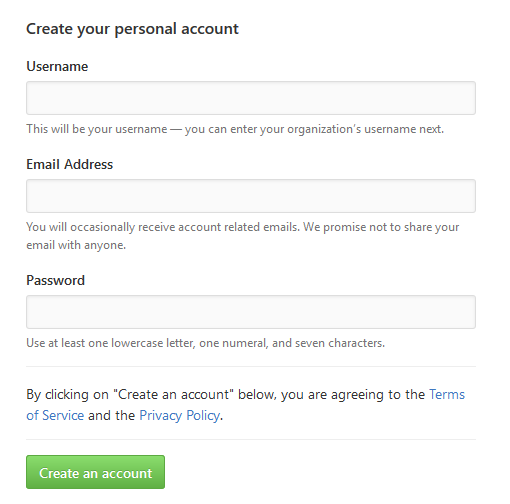
Make sure to verify your e-mail.
Submitting a Bug Report
To submit a bug report, go to the corresponding link, whether your issue is with the server or the website.
At the top of the webpage, there will be seven tabs. Choose Issues.
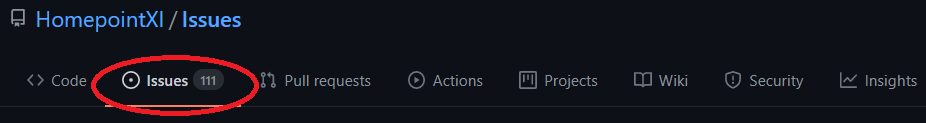
Once the page updates, on the righthand side, there will be a green button that says New Issue.
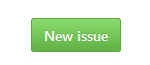
Choose a title that corresponds with the issue that you're having so that GMs can find your issue easily.
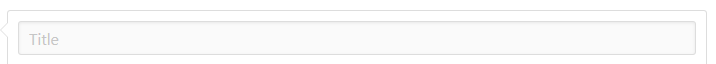
There will be a template pre-filled into the comment field. DO NOT DELETE THIS.
It will look like this:
<!-- Please do not remove or change any of the template data below. Instead, simply fill out the following information like you are taking a survey or test. When filling out this information, please DO NOT use the `@` symbol. This will trigger unwanted mentions to users that may not be part of this project. --> **Date & Time**: **Client Version (use `/ver` in game):** **Character Name:** **Discord Name (if different from in game):** **Nation:** **Job(level)/Sub Job(level):** **NPC or Monster or item Name:** **Zone name:** **Coordinates (use `!where`):** **Item tool link (for items issues only):** **Multi-boxing? (multiple clients on same connection):** **Steps to reproduce:** **Any additional information:**
Please make sure to fill out every field in the bug report form, or make sure to write N/A if it does not pertain to your bug report.
Disclaimer: This does not apply to the website bug report. The bug reports pertaining to the website will use this template:
**Bug Date & Time**: **Bug Name**: **Bug Page/Url**: **Bug Information**: **Steps To Reproduce The Bug**: **Additional Information**:
After you've finished a bug report, submit!
Please make sure that ALL information is correct before submitting.
If for some reason, the information pertaining to the bug report changes, DO NOT EDIT YOUR BUG REPORT OR THE TEMPLATE.
Instead, please make a new comment with the updated information. Editing the template may mess up the entire format, so please do not touch it!
Additionally, while referring to in-game commands, please use the $ symbol instead of the @ symbol. This prevents random users from being pinged.
IF YOUR BUG REPORT DOES NOT HAVE THE TEMPLATE FORMAT, IT WILL BE CLOSED WITHOUT WARNING.
TO AVOID THIS, PLEASE MAKE SURE TO TAKE YOUR TIME AND GIVE US ALL THE INFORMATION!
IF YOUR BUG REPORT HAS BEEN CLOSED, PLEASE RESUBMIT IT WITH THE INFORMATION NEEDED. :)
Responding to a bug report
Please be aware that it may take GMs time to respond to a bug report. We may not be able to immediately fix your issue.
We ask that players do not be hostile towards GMs if they are unhappy, as GMs are doing their best. There are a lot of bugs and we can't always pay attention to every single one at the same time. It takes time to fix things. :)
If players do become hostile, bug reports may be closed without warning.
If a player does not respond to a GM after 3 days, a bug report may be closed without warning. Make sure to check your bug report daily to ensure that you do not accidentally miss a response from a GM.