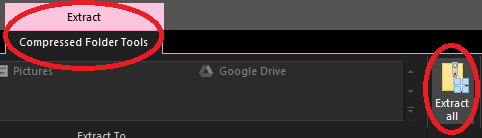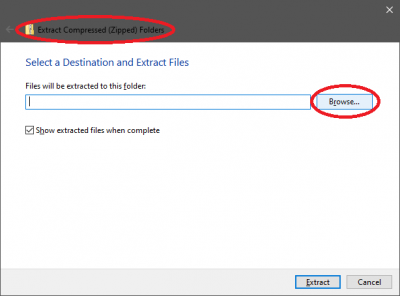Difference between revisions of "Ashita Addons"
From HomepointXI Wiki
m (→Installation Process) |
m (→Ashita Addons) |
||
| (10 intermediate revisions by the same user not shown) | |||
| Line 31: | Line 31: | ||
* <span class=plainlinks>[https://git.ashitaxi.com/Addons/blusets/archive/7b5cb4b7c42989ccce42df047d050677b0bba990.zip BluSets - Manage blue magic spells simple and easy with slash ('''/''') commands.]</span> | * <span class=plainlinks>[https://git.ashitaxi.com/Addons/blusets/archive/7b5cb4b7c42989ccce42df047d050677b0bba990.zip BluSets - Manage blue magic spells simple and easy with slash ('''/''') commands.]</span> | ||
| − | * <span class=plainlinks>[https://git.ashitaxi.com/Addons/chamcham/archive/579ad41efef81dafd74d415f8cc66864f096c06d.zip ChamCham - Enables | + | * <span class=plainlinks>[https://git.ashitaxi.com/Addons/chamcham/archive/579ad41efef81dafd74d415f8cc66864f096c06d.zip ChamCham - Enables a first-person shooter ESP style hack by coloring the models of the game based on their entity type. Default is blue for players, red for monsters, and green for NPCs.]</span> |
* <span class=plainlinks>[https://git.ashitaxi.com/Addons/changecall/archive/14a40819604181bcef0e827533b2c774bbfaeab4.zip ChangeCall - Allows users to override all incoming calls with a new one instead.]</span> | * <span class=plainlinks>[https://git.ashitaxi.com/Addons/changecall/archive/14a40819604181bcef0e827533b2c774bbfaeab4.zip ChangeCall - Allows users to override all incoming calls with a new one instead.]</span> | ||
| Line 42: | Line 42: | ||
* <span class=plainlinks>[https://git.ashitaxi.com/Addons/craftmon/archive/8fb5a8de654d3ce1efa6269fa660af3265e1f294.zip Craftmon - Displays the player's craft result immediately after starting the synth. It will print out a colored message based on the result.]</span> | * <span class=plainlinks>[https://git.ashitaxi.com/Addons/craftmon/archive/8fb5a8de654d3ce1efa6269fa660af3265e1f294.zip Craftmon - Displays the player's craft result immediately after starting the synth. It will print out a colored message based on the result.]</span> | ||
| + | |||
| + | * Distance - Displays the current distance between you and your current target. | ||
| + | ** Note: This plugin is natively provided with Ashita so there is no repository to be able to obtain it from. | ||
| + | *** If you are in need of this plugin, please contact '''EpicTaru''' on '''Discord''' ('''@epic_one'''). | ||
* <span class=plainlinks>[https://git.ashitaxi.com/Addons/drawdistance/archive/2a9e60ca92d346d936838a2cc7cf95d261a6837a.zip DrawDistance - Allows the player to alter the rendering distances of the game via slash ('''/''') commands.]</span> | * <span class=plainlinks>[https://git.ashitaxi.com/Addons/drawdistance/archive/2a9e60ca92d346d936838a2cc7cf95d261a6837a.zip DrawDistance - Allows the player to alter the rendering distances of the game via slash ('''/''') commands.]</span> | ||
| Line 56: | Line 60: | ||
* <span class=plainlinks>[https://git.ashitaxi.com/Addons/findall/archive/9e486844301087388fdae47704d6357ee8727926.zip FindAll - Searches items stored on all your characters. Similar to Find addon.]</span> | * <span class=plainlinks>[https://git.ashitaxi.com/Addons/findall/archive/9e486844301087388fdae47704d6357ee8727926.zip FindAll - Searches items stored on all your characters. Similar to Find addon.]</span> | ||
| + | |||
| + | * FPS - Allows users to display their current frames per second in-game. | ||
| + | ** Note: This addon is natively provided with Ashita so there is no repository to be able to obtain it from. | ||
| + | *** If you are in need of this addon, please contact '''EpicTaru''' on '''Discord''' ('''@epic_one'''). | ||
* <span class=plainlinks>[https://git.ashitaxi.com/Addons/hideconsole/archive/dd559e404e88648802c12a4d25988206f3515998.zip HideConsole - Hides the boot loader used for private servers.]</span> | * <span class=plainlinks>[https://git.ashitaxi.com/Addons/hideconsole/archive/dd559e404e88648802c12a4d25988206f3515998.zip HideConsole - Hides the boot loader used for private servers.]</span> | ||
| Line 77: | Line 85: | ||
* <span class=plainlinks>[https://git.ashitaxi.com/Addons/MountMuzzle/archive/dce7b5be54eba6a39405f7dd62d735ce70952f67.zip MountMuzzle - Allows the user to change or remove the default music while riding a mount.]</span> | * <span class=plainlinks>[https://git.ashitaxi.com/Addons/MountMuzzle/archive/dce7b5be54eba6a39405f7dd62d735ce70952f67.zip MountMuzzle - Allows the user to change or remove the default music while riding a mount.]</span> | ||
| − | * <span class=plainlinks>[https://git.ashitaxi.com/Addons/nomad/archive/d5a6ed400410386a7926222c62adf8173306f0b8.zip Nomad - Enables mog house functionality in any zone. NOTE: | + | * <span class=plainlinks>[https://git.ashitaxi.com/Addons/nomad/archive/d5a6ed400410386a7926222c62adf8173306f0b8.zip Nomad - Enables mog house functionality in any zone.]</span> |
| + | ** NOTE: You cannot change jobs/adjust furniture layout/adjust merits with this addon. | ||
| + | ** You also cannot start a battle/weaponskill/use items (thru the Main Menu) while this addon is enabled, only command-line usage (e.g., '''/attack''') can be used to start a battle. | ||
* <span class=plainlinks>[https://git.ashitaxi.com/Addons/onevent/archive/5abc36842b8210e5cc318fe25776b3d1ecf4af53.zip OnEvent - An alias based chat monitor to automatically execute commands based on chat events.]</span> | * <span class=plainlinks>[https://git.ashitaxi.com/Addons/onevent/archive/5abc36842b8210e5cc318fe25776b3d1ecf4af53.zip OnEvent - An alias based chat monitor to automatically execute commands based on chat events.]</span> | ||
| Line 91: | Line 101: | ||
* <span class=plainlinks>[https://git.ashitaxi.com/Addons/singlerace/archive/5968ae549a4266f0f8b7d46edef0b8cb180bca2f.zip SingleRace - Force all other players to a specific race. NOTE: This is a client-side only change.]</span> | * <span class=plainlinks>[https://git.ashitaxi.com/Addons/singlerace/archive/5968ae549a4266f0f8b7d46edef0b8cb180bca2f.zip SingleRace - Force all other players to a specific race. NOTE: This is a client-side only change.]</span> | ||
| − | * <span class=plainlinks>[https://git.ashitaxi.com/Addons/status/archive/f2ffb6dec2db331194b3472772fbc42e864380c4.zip Status - Tracks party member's debuffs onscreen without needing to target them. | + | * <span class=plainlinks>[https://git.ashitaxi.com/Addons/status/archive/f2ffb6dec2db331194b3472772fbc42e864380c4.zip Status - Tracks party member's debuffs onscreen without needing to target them.</span> |
| + | |||
| + | * Timestamp - Adds a timestamp in front of each chat line in the chat log. Note: Timestamps are not injected on certain lines to prevent the chatlog from looking "wonky" or broken. | ||
| + | ** Note: This addon is natively provided with Ashita so there is no repository to be able to obtain it from. | ||
| + | *** If you are in need of this plugin, please contact '''EpicTaru''' on '''Discord''' ('''@epic_one'''). | ||
| + | |||
| + | * Tparty - Displays various party information including: | ||
| + | ** Every party member's TP | ||
| + | ** Every party member's MP | ||
| + | ** Your current targets HP% | ||
| + | ** Note: This plugin is natively provided with Ashita so there is no repository to be able to obtain it from. | ||
| + | *** If you are in need of this addon, please contact '''EpicTaru''' on '''Discord''' ('''@epic_one'''). | ||
* <span class=plainlinks>[https://git.ashitaxi.com/Addons/Yield/archive/902f49a812a55c46c3b4769654603df5004130ea.zip Yield - Allows you to track and edit gathering metrics within a simple GUI.]</span> | * <span class=plainlinks>[https://git.ashitaxi.com/Addons/Yield/archive/902f49a812a55c46c3b4769654603df5004130ea.zip Yield - Allows you to track and edit gathering metrics within a simple GUI.]</span> | ||
* <span class=plainlinks>[https://git.ashitaxi.com/Addons/Zoom/archive/39e495914d0c4a78df45fd7438bd9c7df2bd9b7e.zip Zoom - Allows users to override the min/max zoom distances (using the mouse wheel) to see closer or further away from their character.]</span> | * <span class=plainlinks>[https://git.ashitaxi.com/Addons/Zoom/archive/39e495914d0c4a78df45fd7438bd9c7df2bd9b7e.zip Zoom - Allows users to override the min/max zoom distances (using the mouse wheel) to see closer or further away from their character.]</span> | ||
Latest revision as of 12:35, 1 June 2025
Installation Process
For any of the below Ashita plugins, use the following process to install:
- Click on the link to download the .zip file.
- Navigate to where you downloaded the .zip file to
- Open the downloaded .zip file by double-clicking on it.
- Click on the Extract All button on the Extract → Compressed Folder Tools ribbon
- Click on the Browse button on the window that appears (the Extract Compressed (Zipped) Folders window).
- On the window that appears (the Select a destination window), navigate to the folder that you Ashita installed to (default is C:\Ashita\).
- Navigate to the addons sub-folder.
- Click on the the Select Folder button on the window.
- Click on the the Extract button on the window (the Extract Compressed (Zipped) Folders window).
- If you are prompted to overwrite files, accept this!
Ashita Addons
- Distance - Displays the current distance between you and your current target.
- Note: This plugin is natively provided with Ashita so there is no repository to be able to obtain it from.
- If you are in need of this plugin, please contact EpicTaru on Discord (@epic_one).
- Note: This plugin is natively provided with Ashita so there is no repository to be able to obtain it from.
- FPS - Allows users to display their current frames per second in-game.
- Note: This addon is natively provided with Ashita so there is no repository to be able to obtain it from.
- If you are in need of this addon, please contact EpicTaru on Discord (@epic_one).
- Note: This addon is natively provided with Ashita so there is no repository to be able to obtain it from.
- Nomad - Enables mog house functionality in any zone.
- NOTE: You cannot change jobs/adjust furniture layout/adjust merits with this addon.
- You also cannot start a battle/weaponskill/use items (thru the Main Menu) while this addon is enabled, only command-line usage (e.g., /attack) can be used to start a battle.
- [https://git.ashitaxi.com/Addons/status/archive/f2ffb6dec2db331194b3472772fbc42e864380c4.zip Status - Tracks party member's debuffs onscreen without needing to target them.
- Timestamp - Adds a timestamp in front of each chat line in the chat log. Note: Timestamps are not injected on certain lines to prevent the chatlog from looking "wonky" or broken.
- Note: This addon is natively provided with Ashita so there is no repository to be able to obtain it from.
- If you are in need of this plugin, please contact EpicTaru on Discord (@epic_one).
- Note: This addon is natively provided with Ashita so there is no repository to be able to obtain it from.
- Tparty - Displays various party information including:
- Every party member's TP
- Every party member's MP
- Your current targets HP%
- Note: This plugin is natively provided with Ashita so there is no repository to be able to obtain it from.
- If you are in need of this addon, please contact EpicTaru on Discord (@epic_one).