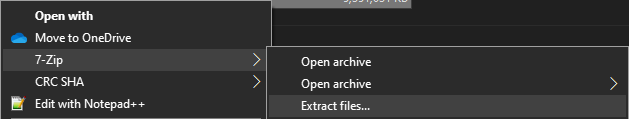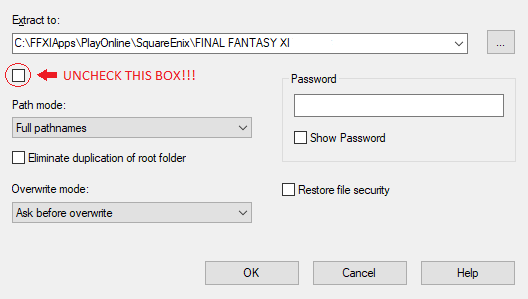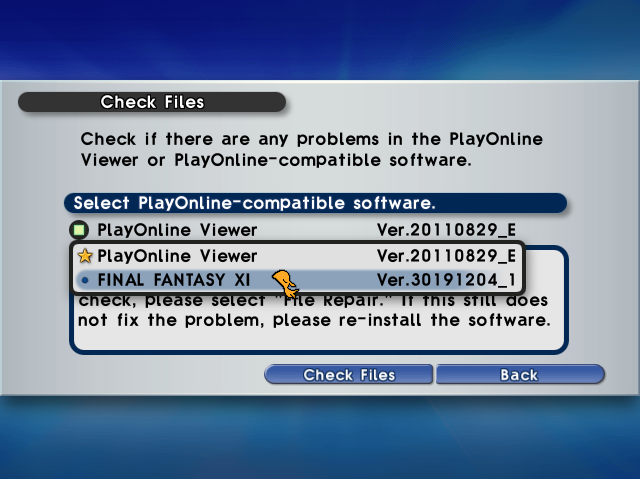Difference between revisions of "How To:Version Lock Your Client"
m (→2. Performing the Version Lock) |
m (→2. Performing the Version Lock) |
||
| Line 30: | Line 30: | ||
Once the extraction is complete, you're done! If you want a warm fuzzy that you've successfully version locked your FFXI client to '''30191204_1''', you can verify the version of your client by either of the following: | Once the extraction is complete, you're done! If you want a warm fuzzy that you've successfully version locked your FFXI client to '''30191204_1''', you can verify the version of your client by either of the following: | ||
| − | * Looking in the '''Check Files''' section of PlayOnline for the version of Final Fantasy installed (make sure you use the drop-down to show Final Fantasy XI)<br> | + | * Looking in the '''Check Files''' section of PlayOnline for the version of Final Fantasy XI installed (make sure you use the drop-down to show Final Fantasy XI)<br> |
[[File:POL 30191204_1.png]] | [[File:POL 30191204_1.png]] | ||
Revision as of 15:54, 22 October 2020
Version Locking Your Client
HomepointXI is now version locked to client version 30191204_1.
This guide explains how to take whatever version of Final Fantasy XI you have installed and change it to the above client version. Using the above client version eliminates any issues you may encounter due to being on a version of the game that differs from the version that HomepointXI uses.
Please note: It is important that you DO NOT update your client after performing the below procedure. Doing so will change your client version to whatever version of Final Fantasy XI retail is currently using.
1. Preparing For Version Locking
- Before version locking your client, please make sure you have downloaded the 30191204_1 dat pack.
- This dat pack is hosted on Google's servers so you need to be logged into a Google account in order to download it.
- This dat pack is over 5GBs in size, so usage of a download resumer may be needed if your internet connection is spotty/not fast.
- This dat pack is compressed with 7zip, so if you don't already have this program, you need to download and install it.
- This dat pack is hosted on Google's servers so you need to be logged into a Google account in order to download it.
2. Performing the Version Lock
Once you have downloaded the dat pack (and 7zip if you didn't already have that downloaded and installed), perform the following:
- Locate the 30191204_1 dat pack file (FFXI_30191204_1.7z) (or download it from the above link if you haven't yet).
- Right-click the file and choose Extract Files...
- In the dialog box that appears, change the destination in the Extract to: box to be the folder you installed Final Fantasy XI to (default location is C:\Program Files (x86)\PlayOnline\SquareEnix\FINAL FANTASY XI) and remove the checkmark in the sub-folder box!!!
- Click OK, you'll be prompted to overwrite files, accept this!
Once the extraction is complete, you're done! If you want a warm fuzzy that you've successfully version locked your FFXI client to 30191204_1, you can verify the version of your client by either of the following:
- Looking in the Check Files section of PlayOnline for the version of Final Fantasy XI installed (make sure you use the drop-down to show Final Fantasy XI)
- Connect to the server and load Final Fantasy XI. Once in game, use the /ver command and the game will display the client version that you have installed.