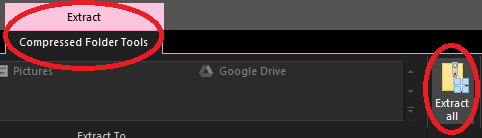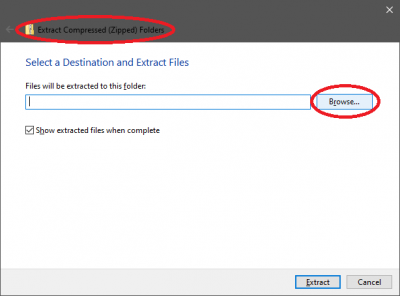Difference between revisions of "Ashita Plugins"
From HomepointXI Wiki
m (→Ashita Plugins) |
m (→Ashita Plugins) |
||
| Line 29: | Line 29: | ||
* <span class=plainlinks>[https://git.ashitaxi.com/Plugins/Deeps/archive/cf1e9df70faf8208304093a1f1723c9ab3146da0.zip Deeps - Miniature damage logging in FFXI for Ashita.]</span> | * <span class=plainlinks>[https://git.ashitaxi.com/Plugins/Deeps/archive/cf1e9df70faf8208304093a1f1723c9ab3146da0.zip Deeps - Miniature damage logging in FFXI for Ashita.]</span> | ||
| + | |||
| + | * <span class=plainlinks>[https://git.ashitaxi.com/Plugins/DressMe/archive/90431f6445b59225c8f6c3615e5ead5919c77d93.zip DressMe - Automatically gather your gear. Has integration with AshitaCast or can be used alone.]</span> | ||
* <span class=plainlinks>[https://git.ashitaxi.com/Plugins/Duration/archive/d763445a9b9ec1b36befd0b1a144926f39c815c8.zip Duration - Tracks buffs you've cast and when they will wear off.]</span> | * <span class=plainlinks>[https://git.ashitaxi.com/Plugins/Duration/archive/d763445a9b9ec1b36befd0b1a144926f39c815c8.zip Duration - Tracks buffs you've cast and when they will wear off.]</span> | ||
Revision as of 13:03, 18 May 2022
Installation Process
For any of the below Ashita plugins, use the following process to install:
- Click on the link to download the .zip file.
- Navigate to where you downloaded the .zip file to
- Open the downloaded .zip file by double-clicking on it.
- In the downloaded .zip file, open the release folder by double-clicking on it.
- Click on the Extract All button on the Extract → Compressed Folder Tools ribbon
- Click on the Browse button on the window that appears (the Extract Compressed (Zipped) Folders window).
- On the window that appears (the Select a destination window), navigate to the folder that you Ashita installed to (default is C:\Ashita\).
- Click on the the Select Folder button on the window.
- Click on the the Extract button on the window (the Extract Compressed (Zipped) Folders window).
- If you are prompted to overwrite files, accept this!